Tetris Effect: Connected Patch 1.1.0 (12/23/20)
——–Patch notes v1.1.0——–
[Xbox Series X|S, Xbox One, Win10 PC]
[PC ONLY] VR SUPPORT:
Added VR support for VIVE (SteamVR) and Oculus Rift (Oculus VR) on Win10 PC. (Other SteamVR-supporting Headsets may work but have not been officially tested and cannot be guaranteed to work properly.)
If you have a VIVE or Oculus Rift connected to your PC (or if you have SteamVR installed on your PC) a pop-up will appear at launch:
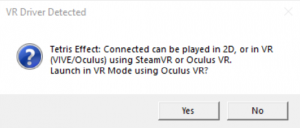
- If you select Yes, the game will launch in VR inside the headset.
- If you select No, the game will boot in 2D*.
*With Oculus Rift, the Oculus VR version of the prompt comes up first, but if you select “No,” the SteamVR prompt will then appear. (In this way Oculus users can choose to boot with SteamVR, but we recommend they play using Oculus VR.)
VR NOTES:
VR Specs (Tested)
| Minimum Intel(R) Core(TM) i5-7500 CPU GeForce GTX 1060 |
Recommended Intel(R) Core(TM) i7-9700 CPU GeForce RTX 2060 |
On default settings, some areas of the multiplayer modes require more CPU / GPU power than the single player modes. If you experience performance issues in any mode in VR, please try lowering the settings in Options > Graphics.
- The game does support Vive and Oculus VR controllers, but we recommend a standard gamepad for the best gameplay experience.
- While we have not disabled Multiplayer Local Match in VR, sharing the screen with someone wearing a headset (where every head movement is reflected on-screen) is not recommended.
ISSUES ADDRESSED:
- Fixed a bug in Friend Match where the match settings would reset after returning to the lobby after playing one match.
- Fixed an issue where accepting an invite while playing Connected or Connected Vs. Mode could cause a softlock.
- Fixed an issue where accepting an invite while your game was paused would not take you to the game’s lobby.
- Fixed a bug where some gamertags showed up as “???????” in multiplayer matches.
- Fixed a desync issue in multiplayer where some player names would display as “Player1” instead of their gamertag at the start of Ranked and Friend Matches (which occurred due to network lag).
- [PC] Fixed an issue in which a required single mouse click was changed to a double-click after being disconnected from a Ranked Match.
- [PC] Fixed an issue with mouse controls in the multiplayer lobbies where clicking anywhere on the screen automatically made the player “Ready up.”
OTHER ADJUSTMENTS:
- [PC] Title screen now displays your gamertag in the lower right corner, to show you’re correctly signed in.
- [PC] Added a message when the game detects you’re not signed into your Xbox Live profile at launch. Please make sure you’re signed in so game progress is saved.
“You are not signed in to your Xbox Live account. If you wish to save your progress, please restart the app and sign in to your account before you start the game.”
(FYI – Please download the Xbox app on your PC, and use it to launch the game to make sure you’re logged into your profile before playing (and thus ensuring your progress will be saved): https://www.xbox.com/en-US/apps/xbox-app-for-windows-10)
- [ALL] INITIAL ROTATION / INITIAL HOLD related fixes (see below for details) and other minor technical fixes.
INITIAL ROTATION and INITIAL HOLD IMPROVEMENTS AND FIXES: DETAILS (If you don’t already know what these terms mean, chances are this will not interest you : )
- Initial rotation and initial hold are now, in most cases, checked when the next Tetrimino appears. The only exception is for the game-over check: If you wish to avoid a game-over by triggering an initial rotation or an initial hold, you must trigger it at the timing of the last Tetrimino’s drop, otherwise they will not be triggered and your game will end.
Similarly, if spawning the hold Tetrimino will lead to a game-over and you are pressing hold on the last mino drop, initial hold will trigger and the game will end, even if you released the hold button right after the drop. (This behavior is due to the Tetris Effect implementation of delay between the last Tetrimino’s drop and the next Tetrimino’s appearance.) - Our internal implementation checks for initial rotation and initial hold twice each cycle: once when the last Tetrimino drops, and once when the new Tetrimino appears. This patch fixes bugs related to the spawn position calculation on the second check.
- Spawn position calculation when initial rotation fails is now also fixed.
INITIAL ROTATION AND INITIAL HOLD: KNOWN ISSUES
- The Tetrimino in the Hold Queue can appear to “revert back” in some cases (not all) when an initial hold is triggered on the first check and cancelled on the second check.
- In Connected VS, when a person playing as the Boss has the Initial Rotation option enabled and clears a garbage line, the orientation of the current Tetrimino will revert back to its original state.
COMMON KNOWN ISSUES (not a comprehensive list):
- [PC] On certain PC configurations, a cloud save dialogue window can appear “under” the game when launching, effectively stopping the game from starting. If you experience this issue, please go to Startup > Right-click on Tetris Effect Connected > More > Run As Administrator, and the cloud save dialog window should appear on top of the game.
- [PC] Launching the game without syncing your save data with the cloud can cause your game save to be overwritten (sync’ing can fail when there is a heavy network load). If a cloud sync system message appears when you launch the game, do not proceed until the sync is complete, or, if you see the message “we could not sync your data with the cloud,” please quit the game immediately using Alt-F4, check your network connection, and restart the game to try to successfully sync again. Not doing so will start the game with new (empty) save data which can cause your game save data to be automatically overwritten once the game auto-saves, which it does often. We are investigating ways to avoid or minimize this problem.
PC users: Please open the Microsoft Store page to download the latest version!
パッチの内容 v1.1.0 (Japanese translation)
