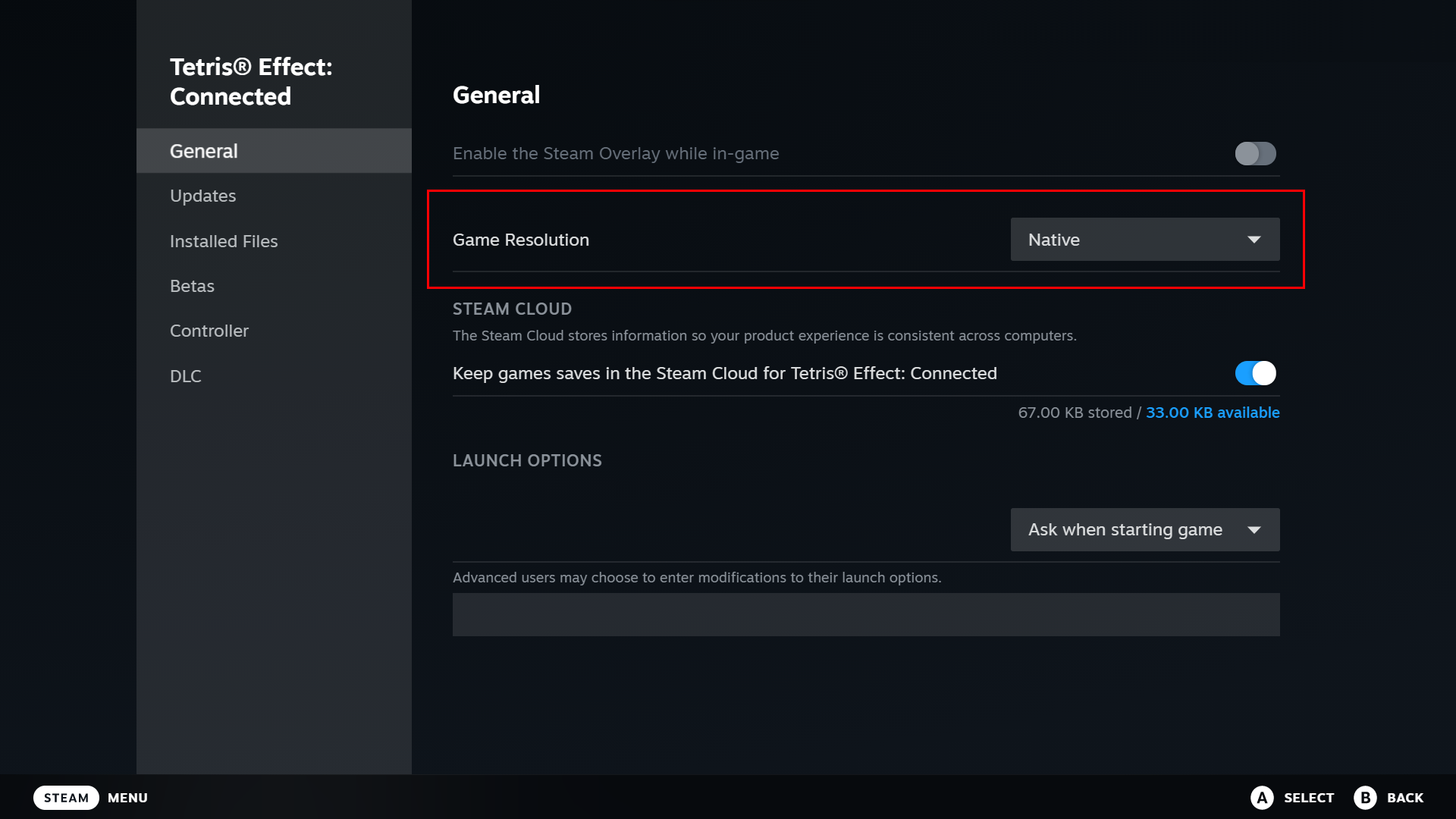Tetris Effect: Connected Steam Patch 2.0.2 (UPDATED 2/6/24)
——–PATCH NOTES V2.0.2 ——–
[STEAM DECK] Fixed an issue where some Steam Deck OLED players were unable to properly set the game resolution to match the external monitor while using the Steam Deck Docking Station.
Game resolution on an external monitor can be changed from the Steam Deck via the Tetris Effect: Connected Properties menu.
To find the Properties menu, navigate to Tetris Effect: Connected in your Steam Deck Library and press the A button. Next, select the cog (⚙️) icon at the far right of the game page then select “Properties…”. From here, you can manually set the Game Resolution via the dropdown to match your external monitor or select “Native”.
[STEAM] Fixed an issue where the game does not correctly load save data when the user is launching the game from the GAMES menu on Virtual Desktop on Meta Quest.
Tetris Effect: Connected Steam Patch 2.0.2 (12/13/23)
——–PATCH NOTES V2.0.2 ——–
NOTE: THIS PATCH IS FOR STEAM DECK OLED USERS ONLY.
[STEAM] Added an HDR option for the Steam Deck OLED. You can enable this from OPTIONS>GRAPHICS>HDR.
[STEAM] Optimized the GRAPHIC QUALITY settings for Steam Deck for better performance in SCORE ATTACK and CLASSIC SCORE ATTACK game modes.
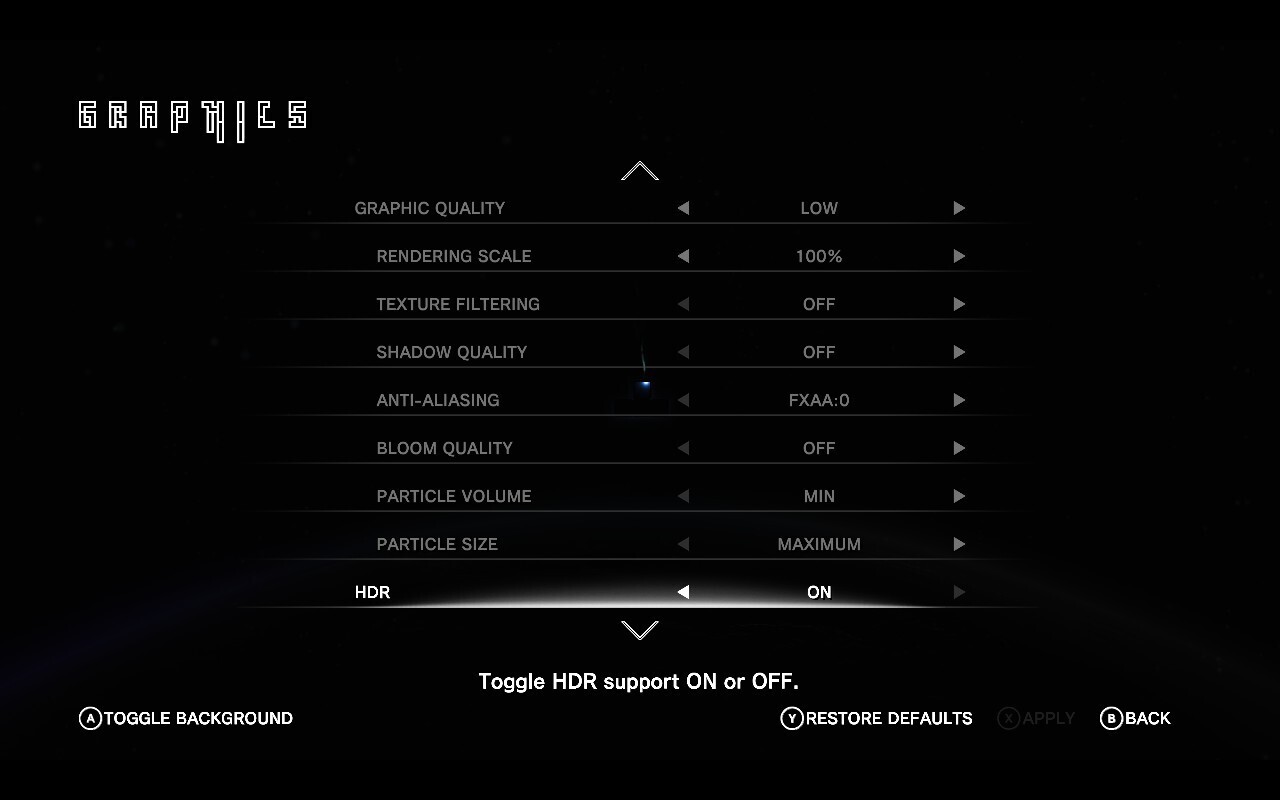
Found a bug? Please report it to us on Zendesk.