Tetris Effect: Connected Patch 2.0.2 (10/17/23)
——–PATCH NOTES V2.0.2 ——–
NOTE: THIS PATCH IS FOR QUEST 3 USERS ONLY
[QUEST] UI text scaling has been improved to take advantage of the higher-resolution screen on the Meta Quest 3. You can also go to OPTIONS->GRAPHICS->GRAPHICS MODE (at the bottom of the list) to switch between PERFORMANCE (default) and FIDELITY settings. If you’re using a Quest 3, we recommend switching this setting to FIDELITY.
Note: If you encounter a black screen after downloading this patch, please power cycle/restart your headset.
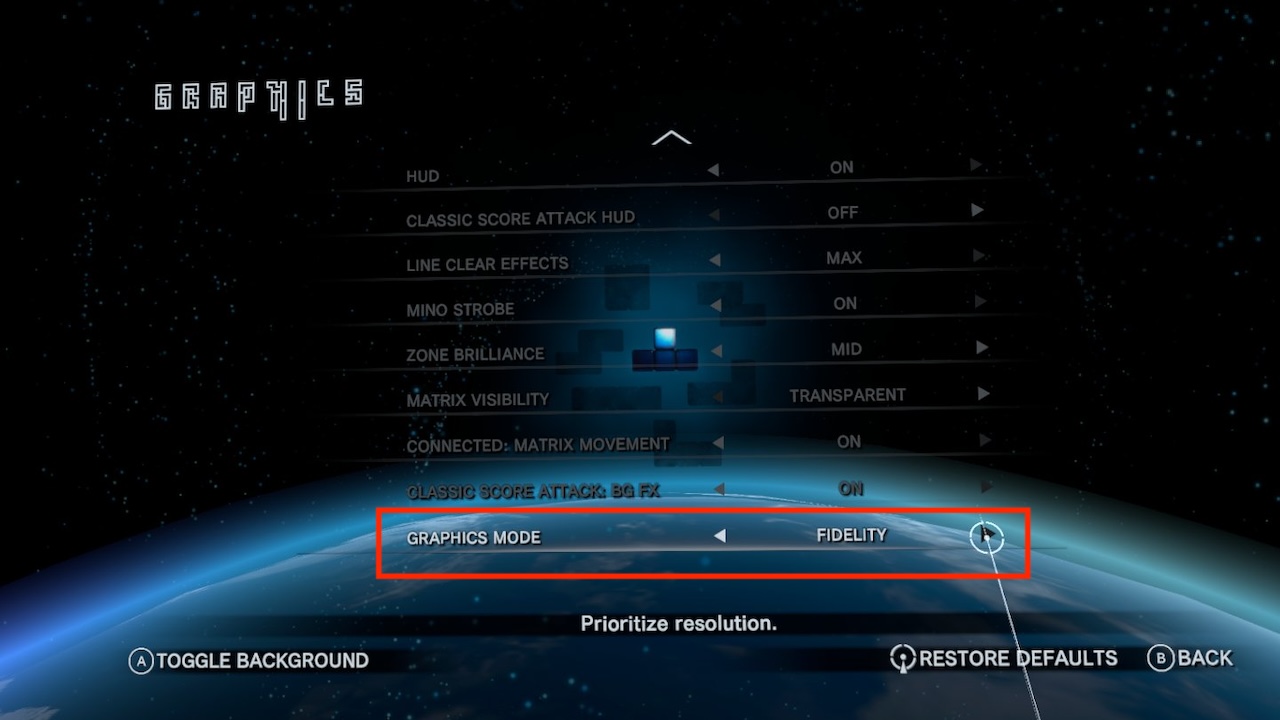
Found a bug? Please report it to us on Zendesk.
