Tetris Effect: Connected Patch 1.3.1 (04/27/22)
——–PATCH NOTES V1.3.1 ——–
NOTE: V1.3.1 PLAYERS WILL ONLY MATCHMAKE WITH PLAYERS ON V1.3.1 OR LATER
[ALL] Added options for players with color vision deficiencies – COLOR ASSIST TYPE A, B, and C. These can be found in OPTIONS > GAMEPLAY > TETRIMINO COLORS. These new options add patterns to the MagicMinos in CONNECTED/CONNECTED VS, and to TRADITIONAL Tetriminos to make them easier to identify.

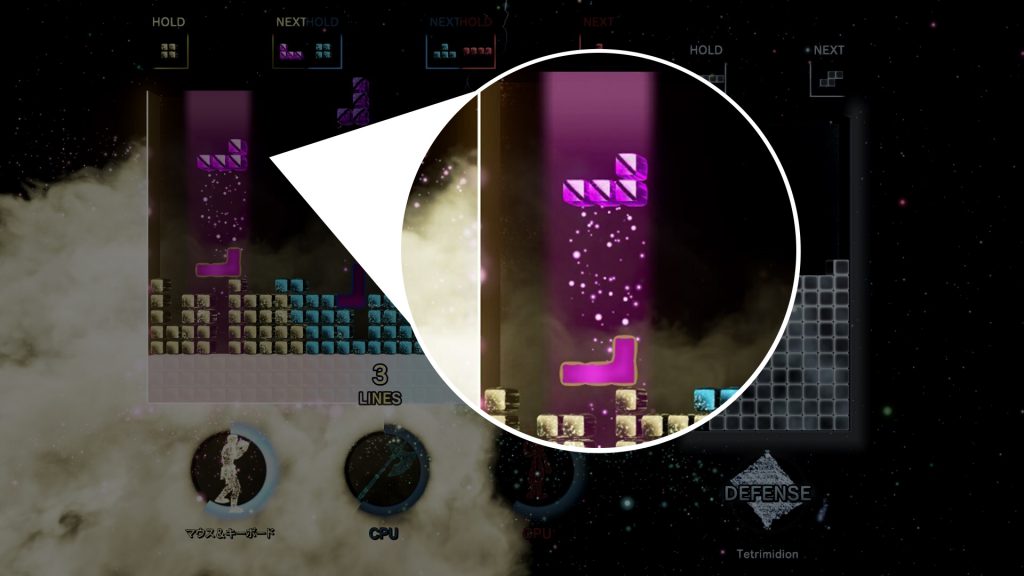
[ALL] Changed the default NEXT QUEUE display to 4 instead of 1.
[ALL] The word TAP is now displayed when reviving in CONNECTED and CONNECTED VS if you fail to TAP 3 times consecutively.
[XBOX] Optimized certain visual effects in MULTIPLAYER to prevent crashes that may occur when there is a heavy graphic load.
[XBOX] Fixed an issue where switching Xbox accounts during a game could cause a crash in MULTIPLAYER > RANKED MATCH.
[PS4] Fixed an issue in ZONE BATTLE where, in rare cases, the game could crash during ZONE.
[ALL] Fixed an issue in ZONE BATTLE where, in rare cases, Tetriminos would not appear and the game would not progress during the second match when a player had a poor network connection.
[SWITCH] Removed a system message prompting you to connect to the Internet when launching the game without a network connection.
[ALL] Changed the default cursor position in CONNECTED to your highest-cleared Area.
[ALL] Changed the default cursor position in CONNECTED VS lobbies to BOSS instead of READY.
Other minor adjustments and bug fixes.
KNOWN IN-GAME ISSUES (not a comprehensive list):
[PS4/PS5, XBOX] Leaving the game in the multiplayer menu when suspending / putting your system into sleep or rest mode can (if or when your network connection is interrupted at any point) return a network error when trying to access Rankings or matchmaking in Ranked Matches. Please restart the game to fix this.
OTHERS
[SWITCH] Changing the Nintendo Switch system clock to a future time and posting scores in online multiplayer and then resetting it back could prevent your scores from updating in online multiplayer. Please do not change the system clock when playing online multiplayer.
[QUEST] Oculus Quest has implemented a new cloud backup system that is currently only available to users with OS version V35 or later. Please note that this cloud backup is a different system from the previous cloud save and backup occurs only once a day at a set time.
There is a risk that your progress may be lost when uninstalling if the data is not backed up correctly so we recommend you check below to see if the back up data exists before uninstalling the game.
https://secure.oculus.com/my/cloud-backup/
[WINDOWS PC] A cloud save dialogue window can appear “under” the game when launching on some PC configurations, effectively stopping the game from starting. If you experience this issue, please go to Startup > Right-click on Tetris Effect Connected > More > Run As Administrator, and the cloud save dialog window should appear on top of the game.
[WINDOWS PC] If you have more than one Windows user signed in, your Xbox account may not be recognized in the game. A workaround is to sign out all other signed-in users so that your Xbox account will be recognized in the game.
Microsoft Store users: Please open the Microsoft Store page to download the latest version!
Found a bug? Please report it to us on Zendesk.
