Welcome to the Tetris Effect Beginners Community Guide! This is a guide to basic knowledge of Tetris as well as the specifics in different game modes of Tetris Effect, designed for new players who are looking to improve their basic skills and/or be introduced to the various modes of Tetris Effect.
1. Stacking Strategies
9-0 Stacking and Clean Stacking
What does this mean?
The main goal of Tetris is to drop Tetriminos into the playfield and clear lines to gain points. A line or row is cleared when all 10 columns in a row are filled. One of the most common strategies for doing this is called 9-0 stacking, better known as a side Tetris well/rightwell, which is when you leave a one-column stack on either the left or right side of the stack, leaving opportunities for clearing Tetrises. This is a great place to start if you want to improve your score.
Stacking cleanly refers to flat stacking for a clean and accommodating stack with few or no bumps.
How do you learn it?
9-0 stack: the number one thing to keep in mind is that one of the side columns needs to be empty. As long as you can maintain this, you are 9-0 stacking.
Stacking cleanly, however, can be a bit more tricky. The main thing to think about is how pieces connect together.
Ultimately, learning to stack cleanly doesn’t really have any shortcuts, as it’s something that’s entirely based on intuition. The only way to get better at stacking cleanly is to play more Tetris.
9-0 example:
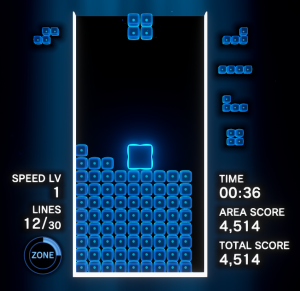
Once you’ve gotten the hang of stacking cleanly, you can try to start to offset the Tetris well towards the center. The name “9-0” stacking refers to the width of the stacks on each side of the Tetris well; in 9-0’s case, nine columns to the left, zero to the right.
Freestyle Stacking
A common form of freestyle stacking is 6-3, where a three-wide stack is on the right-hand side. This can be quickly made using the L, O, and J-pieces.
This stacking is more popular due to its ease of use and ability to form T-Spin setups at the very top of a flat 6-3 stack.
While any other form of freestyle stacking (9-0, 8-1, 7-2, or 5-4 stacking) can give you T-Spin setups, they can be a bit more counterintuitive or rely too much on a certain piece to work. You can try any of these options, as long as you maintain a balanced stack width on each side of the Tetris well.
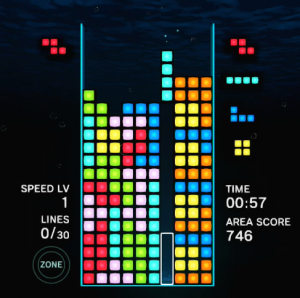
2. Simple Kicks and Piece Movement
What does this mean?
Modern Tetris games follow a specific rotation system, namely the Super Rotation System (commonly referred to as SRS). This system dictates how the piece rotation behaves in the matrix. Pieces typically rotate around a given center point; however, there’ll be situations where a piece can’t use that center point to rotate. This is where SRS’s kicking mechanics come in. What kicks do is change the center of rotation of the piece, allowing the piece to still rotate, albeit a bit differently.
3. Downstacking
What does this mean?
By now you’ve learned how to build stacks, now it’s time to discuss the opposite; clearing them. You might be wondering, “Clearing lines is simple; why would I need to learn how to do that?” The thing is, there will be situations where you make a mistake while upstacking, and your stack will become messy. In these kinds of scenarios, clearing the lines to get back to your normal stack will be easier said than done. That’s where more complicated downstacking comes in handy.
How do you learn it?
The best thing to keep in mind for downstacking is how each Tetrimino clears lines; not just how many lines they clear, but also what’ll be left behind after you perform a line clear.
If you want a perfect practice tool for downstacking, try playing the Purify Effect Mode. More details about Purify are in the Effect Modes section.
Downstacking example:
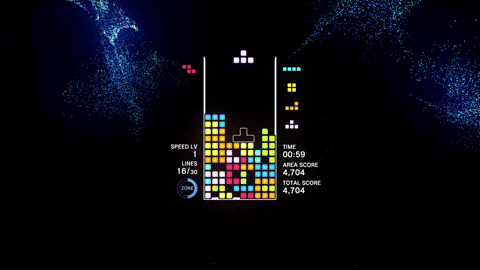
4. T-spins
What does this mean?
A T-spin is a type of tuck/spin using the T piece. In guideline versions of Tetris, a spin is considered a T-spin if three “corners” are filled. You can tell when you hear a clunk sound when you rotate.
How do you learn it?
The first thing to look for when it comes to setting up a T-spin is a T-shaped hole in your stack. If you have one of those, you can create an easy T-spin setup by simply creating a small overhang.
T-Spin example:

This image shows what boxes are checked to determine if the placed T is a T-spin. If at least 3 of the 4 red boxes are filled by other Tetriminos when the T piece is placed, it is considered a T-spin.
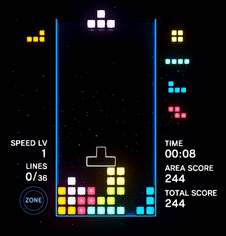
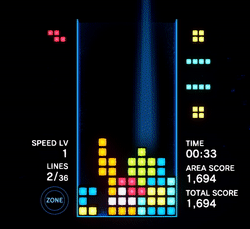
For a more comprehensive guide on T-Spins, you can check this video out.
5. Openers
What does this mean?
Openers are basically “strategies” for the beginning of the game; in other words, openers serve to answer the question “How should I start a game of Tetris?” Openers are often explained and learned in “bags,” in order to learn multiple ways to build a given pattern regardless of piece order (see 7-bag in definitions). Many openers aim to produce a high efficiency between “Tetriminos used” and “attacks per minute”, often utilizing T-spins.
How do you learn it?
As there are a vast variety of openers, there are many different ways to go about learning them. In fact, you don’t really need to learn them if you don’t want to.
Due to the insane amount of openers out there, it’s hard to discuss even some of them in a concise manner. A useful guide of commonly-used openers can be found at: https://four.lol/openers/practical-openers
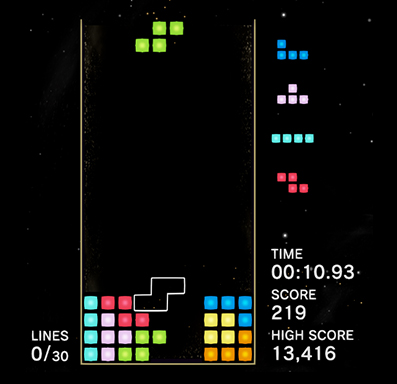
Perfect Clear Opener Example
This is an example of PCO. L, O, and J make a 3×4 block, with the T, S, and Z making the jagged shape on the left.
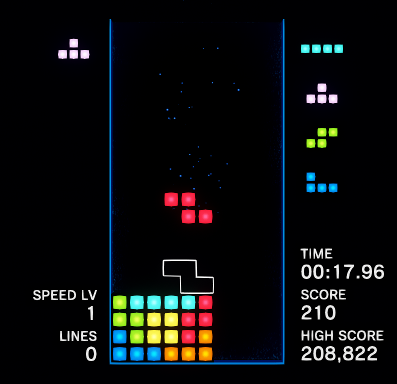
Grace System Opener Example
This is an example of the Grace system. L, J, O, S, Z, and I make a 6×4 box, leaving a 4×4 box that can be filled in many ways.
See if you can find a solution for these, they’re both solvable.
6. Advanced Kicks and Spins
What does this mean?
L and J-pieces are really flexible due to their lack of rotational symmetry. Consequently, the S and Z pieces are a bit more finicky, as two states at any given time can look identical.
The one thing to keep in mind when performing S/Z-spins is which direction you first rotated the piece; due to the fact that the S and Z pieces have 180-degree rotational symmetry, you can easily mess up a piece spin when you swore you rotated it correctly.
How do you learn it?
When you see somewhere where your piece may fit, don’t be afraid to try to fit it there; chances are you can spin it in the hole if you try enough!
Some games also have modes to let you practice to most useful spins (Tetris Effect’s All Clear mode for example)
Kick Example:
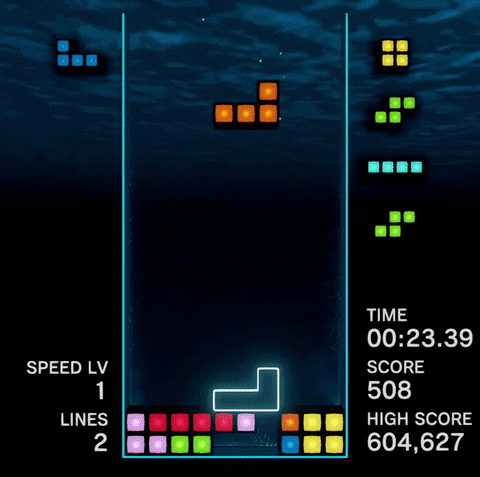
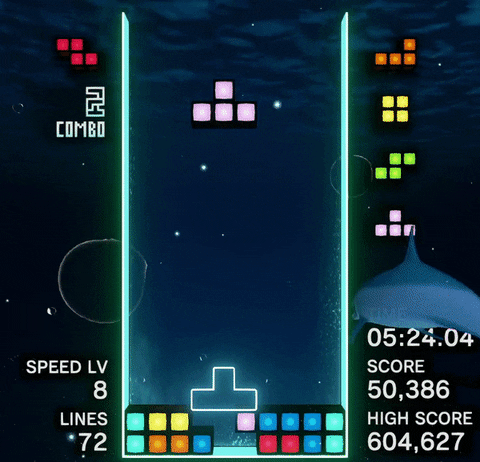
7. Tetris Effect-Specific Mechanics
The Zone
What does this mean?
The Zone is the core mechanic of Journey, Zone Battle, and Connected modes. During the zone, blocks stop falling, and all cleared lines are moved to the bottom instead of disappearing. Different names are given to different amounts of Zone line clears.
4-7 lines = Tetris
8-11 lines = Octoris
12-15 lines = Dodecatris
16-17 lines = Decahexatris
18-19 lines = Perfectris
20 lines = Ultimatris
With planning, strategy, and a little luck, clearing more than 20 lines is possible!
21 lines = Kirbtris (named after the first person to succeed, Kirby703)
22 lines = Impossibilitris
23 = Infinitris, the maximum possible in Journey Mode.
24 = Electris (named after the first person to clear 24+ lines in Connected, Electra [video])
25+ = ???tris (only a handful have achieved this and have seen the real name in person)
How do you learn it?
There are a few things to take into account when shooting for a high zone line clear:
Your zone meter: The first is your zone meter, which is charged by clearing lines. The meter charges in increments of one quarter. Each quarter needs a set amount of line clears, depending on the gamemode and level. One quarter gives you five seconds of zone time. A full zone lasts 20 seconds.
Speed: When shooting for around 16 lines or under, the key element to getting more lines is how fast you can clear lines. Starting your zone with lots of blocks on the board leaves you with more time to clear lines and less time wasted stacking. Although it is possible to get 16+ lines in a zone with a quarter or half meter, it is much easier to do so with a higher-filled meter.
Using a strategy like the side two wide or right well can be very good for getting more lines. The side two wide allows you to clear lines very quickly as you can use each piece to downstack, but sacrifices a bit on efficiency/score. Right well is more efficient in terms of score but is dependent on having lots of I pieces during the zone.
When shooting for 16+ lines an important factor that comes into play is topstacking. When in the zone, if a piece spawns inside another block or is placed entirely above the 20 tall playfield, the zone will end. Due to this, when playing in the zone near the top of the stack, it becomes very important to make sure your piece will not prematurely end the zone. Clearing quickly through the first 16 lines can also give you more time to think about your stacking at the top of the zone.
For even more advanced zone techniques, read on!
Trying to achieve 19-20 line zones is where topstacking begins to become really difficult. Sometimes it is a good idea to take a screenshot and look to try to find a solution (if you are in single player). Some general tips are to remember that you can place pieces partially above the 20 tall field. Also, try to fill in the sides first, as to avoid having a piece spawn in a block. This is something that may take a lot of practice to learn, so don’t get discouraged if it takes you a while to get this.
The final challenge in zone lines are 21+ zones. Since the board is only 20 lines tall it may seem confusing that you can clear above 20 lines. Due to the fact that you can place a piece partially above the field you can actually clear lines above the field. It is also important to utilize IRS and IHS. Since it is complicated to learn, a more in-depth guide is linked here.
Other Tetris Effect: Connected Mechanics
Journey Mode: In Journey mode, the meter fills based on the level being played: it takes 7 lines to fill a quarter of the zone meter on Beginner difficulty, 8 for Normal, and 10 for Expert.
Zone Battle: In Zone Battle, the meter fills based on how many lines are cleared, with more lines needed to fill the Zone as you progress through each phase. More about how Zone Battle progresses, as well as the goal in Zone Battle, is explained below.
Zone example:


Connected zone example:
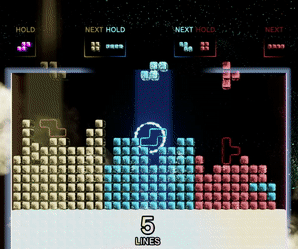
8. Gamemodes – Effect Modes
Marathon: A staple of Tetris games – clear 150 lines as the speed steadily increases, and aim for the highest score! This mode also has an Endless variant.
Ultra: Another staple of Tetris games – get the highest score possible in three minutes!
Sprint: Another staple of Tetris games – clear 40 lines as fast as possible!
Master: A difficult test of endurance, speed, and reaction time inspired by the arcade game series “Tetris: The Grandmaster”. Pieces spawn at 20G (i.e. they touch the stack immediately) with a short amount of time to manipulate pieces before they lock into place. Levels advance every ten lines from level M1 until M30, ramping up in difficulty. After clearing 300 lines, the game ends. Few people have completed this mode.
Chill Marathon: Like Marathon, but with customizable goals and topping out is not fatal. Just keep playing until the end!
Quick Play: Pick a level seen in Journey mode (or one of the secret unlockables) without any risk of a game over.
Playlists: Four curated back-to-back levels at low gravity and 30 lines per level, without risk of a game over. This mode also features music tracks and ambient sounds designed for each playlist. Note: Relax modes do not have a leaderboard.
All Clear: The goal is to use the given piece sequence and unique spins to clear the whole matrix, getting as many All Clears as you can before you run out of time. The colors of the lines help identify what they should be cleared with if playing with Traditional colors. Additionally, note that you must clear a line with every piece, even if you can still get an All Clear.
A gif for each All Clear board, including a few slightly faster solutions, can be found here.
Combo: Clear as many lines in a row as possible without dropping a piece that doesn’t perform a line clear. A new board will generate upon breaking a combo or clearing all rows of given garbage on each board.
Target: Clear glowing blocks as fast as possible by performing line clears on those rows. The game generates a new board once all glowing blocks are cleared on a board.
Countdown: Five minutes of score attack, but I-tetriminos fall down from the top of the matrix after a certain number of pieces are dropped. Before each drop, the column(s) where I-tetriminos will land are indicated by a faint glow. Clearing lines with these pieces are rewarded as Countdown Clears and receive extra points. This mode also has an Endless variant.
Purify: Three minutes of downstacking. Boards spawn with garbage lines and glowing purple “infected” blocks that can be eliminated with line clears. The player is rewarded points for clearing infected blocks with a bonus for clearing all infections on a board before the next infection. When all infected blocks are eliminated or the next infection arrives, new garbage lines are also inserted from the bottom of the matrix. This mode has 3 difficulty settings which affect the settings of garbage lines, infected blocks and bonus amount.
Mystery: Like Marathon, but the player is under constant attack by various effects. Effects occur after 10-15 pieces are placed. This mode also has an Endless variant.
| Effect | Property |
|---|---|
| No Next | Next piece previews are hidden |
| No Hold | Hold is disabled |
| No Ghost | The ghost piece is disabled |
| Horizontal Flip | The matrix is flipped along the vertical axis |
| Horizontal Spin | Certain rows on the matrix are shifted |
| Bump Up | Garbage rows are added to the bottom of the playfield |
| Up Close | The camera zooms in close to the matrix |
| Upside Down | The matrix is displayed upside down with directional controls inverted |
| Giant | Pieces four times the normal size spawn |
| 7-in-a-row | The next seven pieces that spawn are identical |
| Fractured | Pieces spawn with disjointed configurations |
| Cross Bomb | A cross-shaped hole is blown out of the matrix unless specific line clears are performed to diffuse the bomb |
| Diamond Bomb | A diamond-shaped hole is blown out of the matrix unless specific line clears are performed to diffuse the bomb |
| Speed Level Reset | Speed resets to Level 1 |
| All Clear | The matrix is cleared and an All Clear points bonus is given |
| Bonus Rally | Blocks turn golden and all line clears performed are worth double their normal points |
| Reset | No effects are triggered |
With the Connected update, the following game modes are available after clicking the new category Multiplayer in the main menu (if you owned the Connected version before the summer release, this part has not changed).
Connected: Connected is a three-player mode where you play as one of three “guardians” to fight against an AI “boss”. The goal is to survive the boss’ blitzes and use a combined zone mechanic to sent lines to the boss and win.
Connected VS: A limited-time gamemode that occurs during the weekend. It is similar to Connected, but a fourth player is able to play as the boss. The guardians attempt to defeat the boss, while the boss attempts to make all three guardians top out.
Zone Battle (ZB): Zone Battle takes the standard Vs. Tetris format and adds the new Zone mechanic to it.
In a Vs. Tetris game, your goal is to make your opponent top out by clearing lines to send them “garbage”. The general thing to note is that the more lines you clear at once, the more lines of garbage you send to them, with things like T-Spins, All Clears, and Combos giving some bonuses.
However, with the inclusion of the Zone mechanic, you gain the opportunity to take what you’ve learned about using the Zone in Journey Mode into a more competitive setting.
Charging Zone in Zone battle works similarly to how it does in Journey Mode; the more lines you clear, the more Zone you charge. Things like T-Spins and All Clears don’t matter for Zone charge.
Once you activate Zone, any and all incoming garbage won’t affect your matrix until it’s over.
After your Zone ends, you’ll send garbage dependent on several factors:
- The amount of lines you cleared in Zone
- How much Zone charge you had upon activating it
- Bonuses like Tetrises, T-Spins, Combos etc.
Score Attack (SA): Score attack is another 1v1 gamemode, with the goal being to score the most amount of points in a modern Tetris match.
This mode is essentially the same as Marathon, with a few additions:
- Level selections: Unlike marathon mode, the level to start is restricted depending on your SR. When you begin, you can select anywhere from lvl 0-5, and the starting level shifts up depending on your SR (5-10, 10-15, and 15-20)
- Goal: The goal isn’t to get the highest score you can, rather a higher score than your opponent.
- Timer: because the goal is to get a higher score, if the person with a higher score ends their run early, the other player has up to 2 minutes to catch up or beat that score. If you can beat that score in 2 minutes or less, you win. If not, the other person wins.
Classic Score Attack (CSA): Classic Score Attack works in a similar way to Score Attack, but with one key difference: the mechanics in this mode work like that of the NES version of Tetris. Your goal is to score more points than your opponent, with the same RNG and mechanics as NES Tetris.
Similar to Score Attack, there is a level restriction that increases the level you can start depending on how high you climb the ladder, as well as a hurry up timer that gives you two minutes to catch up to your opponent’s score if they top out first.
If you’re familiar with watching the Classic Tetris World Championships (CTWC), this mode follows that formula, with the exception of the aforementioned timer.
20G
The piece falls the entire height of the matrix instantly.
7-Bag
The randomizer system used in Tetris Effect. Every sequence of 7 pieces consists of one of every Tetrimino in the game.
All/Perfect Clear
The state of clearing all Tetriminos on the Matrix after beginning play.
APM
Attacks Per Minute- the number of lines sent to your opponent, averaged over a 60 second period.
ARR
Auto Repeat Rate: The frequency with which a piece repeats a held left or right input.
Back-to-back/B2B
The act of clearing only consecutive T-Spins and Tetrises. Not to be confused with Combos.
Cheese
A term for a stack of garbage rows where the one missing hole in each does not create a neat, tidy well. Taken from Swiss cheese, which is typically full of holes.
Combo
The act of clearing sets of lines without interruption.
DAS
Delayed Auto Shift: the amount of time before an input is repeated/ARR is engaged.
Downstacking
Refers to clearing lines to lower the stack in the playfield.
DPM/PPM
Drops/Pieces per Minute: the number of pieces you place, averaged over a 60 second period.
Dependency
A section of the stack that requires a certain piece or pieces to make flat.
Entry delay
The delay between locking a piece and the next piece spawning. Also called “ARE.”
Finesse
The ability to place pieces using as few key presses as possible.
Flat stacking
A strategy for placing Tetriminos that increases the chances the player will be able to accommodate the next pieces. The stack, when flat stacking, should be flat but not too flat.
Freestyle
Performing moves with no specific pattern in mind.
Four-wide (4w)
A strategy that leaves 4 consecutive open columns with 3 pieces of residue inside, used for combo chaining. Typically done in the center (c4w) or to the side (s4w) of the board.
Garbage
The lines you send to your opponent as a result of clearing multiple rows from your field with only one Tetrimino. These appear at the bottom of their field with one piece missing. Your opponent can similarly add garbage to your field in the same manner.
Gravity
The rate at which pieces fall to the bottom of the matrix. The higher the gravity, the faster the active piece moves to the bottom of the matrix/field/stack. The fastest gravity in Tetris Effect: Connected is called ‘20G’ where a new piece instantly starts on the stack before it can be moved or rotated.
IHS
Initial Hold System: The ability to hold a piece before the next piece is spawned. Often used by advanced players.
IRS
Initial Rotation System: The ability to rotate a piece before it spawns. Often used by advanced players.
Matrix/Playfield
The 20 row by 10 column board in which the pieces are placed.
Meta
An informal term that means an effective strategy or way to achieve the goal of the game, whether it’s to beat other players or beat the game itself.
NRS
Nintendo Rotation System – the name for the rules of rotations in NES and Game Boy Tetris.
PC
Perfect clear – When you clear the entire playfield. Also known as a “Full Clear” or an “All Clear.”
PCO
Perfect Clear Opener, see Openers.
SDR
Soft Drop Rate – the speed at which a tetrimino falls toward the bottom of the matrix when the soft drop key is held. In Tetris Effect: Connected, the SDR is fixed and cannot be changed.
SRS
Super Rotation System – the name for the set of rules that define how rotations, kicks, and spins operate in all official modern versions of Tetris.
Stack
A matrix with pieces placed — a board made of previous pieces that you manage.
T-spin
Rotating a T piece to put it into a T-shaped hole, scoring a bonus based on the number of lines cleared.
Tetrimino
One of the seven different shapes made from 4 blocks that are used in Tetris.
Tetris/Tetris Clear
The act of clearing four lines at once, typically using the I-Tetrimino (The long bar).
Two wide (2w)
The two wide is a well with two columns open. Left, Right, and Center describe the location in your board.
Upstacking
This refers to placing tetriminos to raise the height of the stack.
- sschr15#4563 (images mostly)
- Commando (Section write-up, editing/proofreading, formatting, image contribution, community scapegoat)
- Your local Furry (Did things, made grace system example, helped add things)
- Oshisaure (section 6.)
- Davotigger (local tetris scrub)
- Yoshimi (Downstacking & 9-0 examples, fixed some confusing wordings, fixed some formatting)
- PolicyChanges (definitions, formatting, clarifying, fixed headers, fixed numbering, fixed links, odds and ends)
- Bijatron (Header, table of contents, paragraph styles (Allow for easier linking) + linking to some definitions throughout Doc, minor edits)
- Ferox (Definitions, Tetris Effect Specific Mechanics: Zone, Gamemodes – Multiplayer, part of Gamemodes – Effects mode)
- Kirby703 (almost all of effect modes section)
- Eclipse (Connected Zone, minor formatting and changes)
- Adventium_ (All Clear gifs, random stuff, proofreading)
- andrew4043 (minor edits)
- Safyire (some GIFs and minor edits)
- Creative Name (Zone)
- bittobaito (Effect Modes)
- Ivan247 (intro, minor edits)
